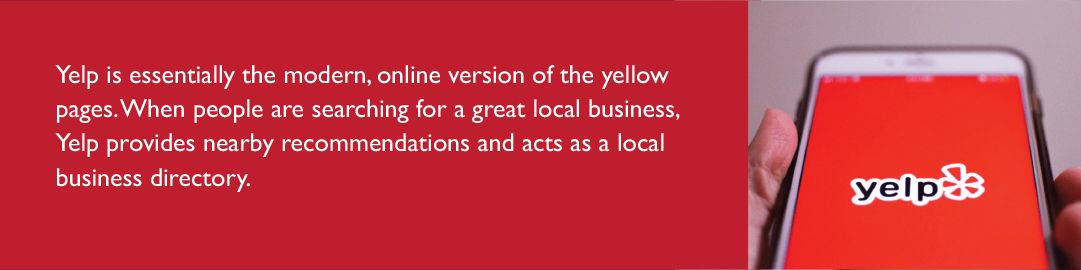On top of that, Yelp is the source 89% of the time for Alexa and 81% for Siri. So here’s how to set-up your Yelp business page to get the most voice search results. Here’s how to set it up:
- Go to www.biz.yelp.com/claim, and type in your business name. If you don’t see your business, click “Add to Yelp for free,” and fill out your business details.
- Create a free business user account by entering an email address and password. You should use an email address you check regularly to stay on top of what’s happening with your page.
- Verify your account by entering your verification code. You’ll get an email or call to the number listed on your page.
Follow the prompts in your account to complete your page. You’ll be notified once your business page is verified which can take a few business days.
Managing your Yelp Page
Managing your Yelp presence is easier than ever with the tools provided to business owners

- Add photos and customize your online storefront.
- Track your customer activity. For example, you can see when customers
view your Yelp page or take secondary actions like call your business - Fill your page with business information such as hours, history, and specialties.
- Download the Yelp for Business app so you can track your traffic.
- Take a minute to respond to your new customers if they write you a review.
SUmmary
That’s it! You now can manage your listing on Yelp. And, you’ve found the secret to getting your business listed–and found–on Siri and Alexa.