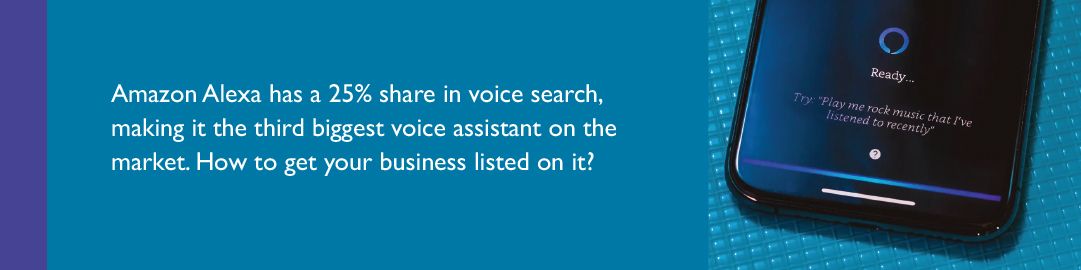Alexa uses Yext by Yahoo to find businesses so the first thing you’ll need to do is add your business. Here’s how to do this:
- Go to Yahoo, search for your business, and you should see a link to “Add or update your business.”
- That link will take you to http://www.yext.com/pl/yahoo-claims/index.html
(you can just go here directly if you prefer). - Enter your business information and click “Find My Listings”.
- You’ll then see page that is powered by Yext. It’s a bit intimidating with an “error rate” and all of these warnings that you’re not standing out and not verified through Yext. For now, don’t worry about all of this, just click the big “Continue” button.
- Next, you can update the information about your listing. Complete this page fully—and don’t forget to use the same NAP (name, address, phone) that you use everywhere for your business. Click the “Continue” button when you’re done.
- Yext will then present you with four paid plans, but immediately below these plans is a tiny link that says, “Claim your Basic Listing only on Yahoo” —click that link.
- You’re now at the “Yahoo Basic Listing Checkout” page. Complete the checkout and click “Place Order” (don’t worry—it’s free!).
- Yext will send you an email to verify your email address. Click the link, create a password, then login to your account.
- The final step is to verify you represent this business. The easiest method is to have them call you, but there are other methods as well.


Summary
That’s it! You now have claimed and can manage your free listing on Yahoo. And, you’ve found the secret to getting your business listed–and found–on Alexa.
An additional note: If you’re already listed on Yahoo, you should come up on Alexa as long as you’re optimizing your listing.
**Disclaimer. These are the latest updates from Yahoo. ReviewBuzz takes no responsibility if you have to pay in the future.